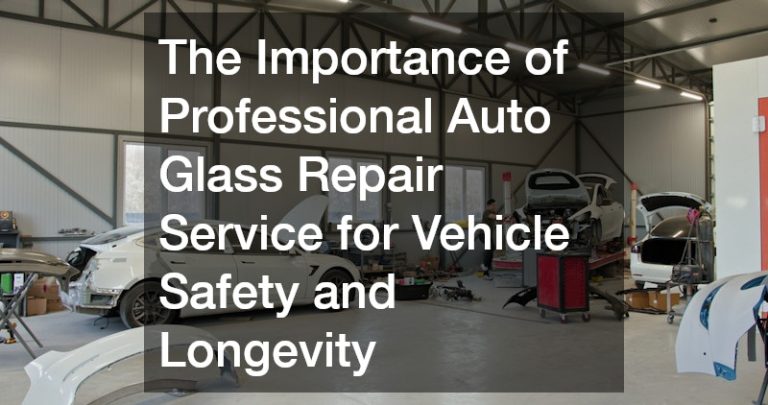When visiting a new and unfamiliar place, one of the most significant challenges is getting around—and nobody wants to get lost. Fortunately, navigation systems are now readily available to everyone, and some people have even explored placing them not only in cars but also drones made in the US that could send images to a driver inside a car. During their early years, navigation systems were only available to luxury vehicles. However, today, navigation systems have become ubiquitous, even on ‘economy’ cars. Plus, there are now plenty of alternatives, including portable systems and smartphones.
Because of their convenience and accessibility, navigation systems have become necessary, and many people use them to get traffic information and real-time directions. However, as the person behind the wheel, not only you should be familiar with the systems, you also need to know how to use them better to get the most out of it. Here are five things you should know about your car’s navigation systems.
Test Them Out
Because of its popularity plenty of variations of it have popped out—and it’s best to take advantage of this by exploring your options and comparing them. Doing this helps you pinpoint which one would work for you the best. If you’re having a difficult time using an app, test each one out. Using it daily can help you better understand how it operates and help you work it toward your advantage.
Know an App’s ‘Weak’ Points
Although applications were designed following extensive planning, precise execution, and are reliable enough to not make common mistakes, like everything else, they still have a few “weaknesses.” Navigation systems are notorious for not always being accurate when it comes to ‘major’ destinations such as airports, malls, and schools. Plus, navigation apps you’d get on your phones usually have limited abilities when it comes to giving you directions when offline or in areas with spotty WiFi or data signals. For instance, skyscrapers tend to throw off GPS, and many don’t do well in predicting the duration of gridlock traffic.
That’s why regardless of how well-rated or praised the app is, it’s best to ensure you have an idea of where you’re heading before leaving and keep track of your location when driving.

See Route Overviews Beforehand
Navigation systems provide several route options, traffic, estimated time of arrival, and transportation methods, giving you an overview of your journey before leaving. This feature helps you avoid the hassle of going through unnecessary roads along the way. Plus, it also ensures you stay at your intended route. So, before hitting the road, make sure to check ‘routine overview’ beforehand.
Choose Routes Smartly
Knowing when you should go for it can help you make the most out of navigation systems. Navigation applications typically suggest rerouting to save you time, and when the route it offers can save you five or more minutes, always go for it. Otherwise, anything less than five minutes isn’t worth the route change.
Avoid Left Turns
If you wish to be smarter when it comes to using navigation systems, avoiding left-hand turns is a fantastic way to start. There are several reasons why left turns are hazardous. According to research studies, left turns are responsible for 61% of collisions—significantly contributing to a large number of deadly crashes with pedestrian lanes.
Navigation systems are naturally designed to help drivers find the fastest routes to reach their destination, which can sometimes lead to more ‘aggressive’ routes and suggest left turns here and there. So, if this happens to you, it’s best to go a different way. When using navigation apps, whether a built-in or smartphone navigation system, remember to choose one that works for you and keep the five things mentioned in mind to make the most out of the apps—giving you the most convenient routes possible every time.